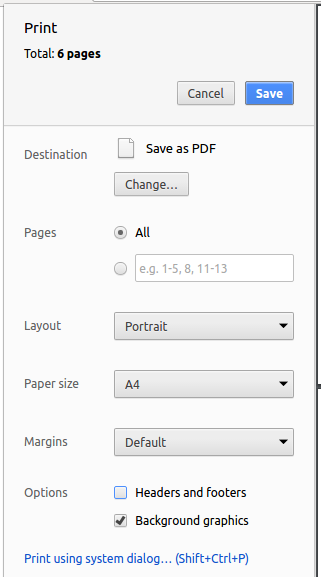repl.it linkIndividual Project (iP):
Team Project (tP):
Week 12 [from Wed Apr 1 noon] - Project
tP:
- Tweak the product as per peer-testing results
- Draft the PPP
- Double-check RepoSense compatibility
tP: mid-v2.1
1 Tweak the product as per peer-testing results
- Learn the procedure for dealing with PED bugs you received:
Admin tP → Deliverables → After the PED
PE-D After the session
- We'll transfer the relevant bug reports to your repo within a day after the session is over. Once you have received the bug reports for your product, it is up to you to decide whether you will act on reported issues before the final submission v2.1. For some issues, the correct decision could be to reject or postpone to a version beyond v2.1.
- If you have received bug reports that don't seem to be about your project, do let us know ASAP (email the prof).
- You can navigate to the original bug report (via the back-link provided in the bug report given to you) and post in that issue thread to communicate with the tester who reported the bug e.g. to ask for more info, etc. However, the tester is not obliged to respond. Note that simply replying to the bug report in your own repo will not notify the original bug reporter.
- Do not argue with the bug reporter to try to convince that person that your way is correct/better. If at all, you can gently explain the rationale for the current behavior but do not waste time getting involved in long arguments. If you think the suggestion/bug is unreasonable, just thank the reporter for their view and discontinue to discussion.
- Freeze features around this time. Ensure the current product have all the features you intend to release at v2.1. Adding major changes after this point is risky. The remaining time is better spent fixing problems discovered late or on fine-tuning the product.
- Update documentation to match the product.
- Consider increasing test coverage by adding more tests if it is lower than the level you would like it to be. Take note of our expectation on test code (given in the panel below).
Admin tP → Grading → Expectation on testing
- Expectation Write some automated tests so that we can evaluate your ability to write tests.
🤔 How much testings is enough? We expect you to decide. You learned different types of testing and what they try to achieve. Based on that, you should decide how much of each type is required. Similarly, you can decide to what extent you want to automate tests, depending on the benefits and the effort required.
There is no requirement for a minimum coverage level. Note that in a production environment you are often required to have at least 90% of the code covered by tests. In this project, it can be less. The weaker your tests are, the higher the risk of bugs, which will cost marks if not fixed before the final submission.
- After you have sufficient code coverage, fix remaining code quality problems and bring up the quality to your target level.
Admin tP → Grading → Code Quality Tips
-
At least some evidence of these (see here for more info)
- logging
- exceptions
- assertions
-
No coding standard violations e.g. all boolean variables/methods sounds like booleans.
-
SLAP is applied at a reasonable level. Long methods or deeply-nested code are symptoms of low-SLAP.
-
No noticeable code duplications i.e. if there multiple blocks of code that vary only in minor ways, try to extract out similarities into one place, especially in test code.
-
Evidence of applying code quality guidelines covered in the module.
2 Draft the PPP
- Create the first version of your Project Portfolio Page (PPP).
Reason: Each member needs to create a PPP to describe your contribution to the project.
Admin tP → Deliverables → Project Portfolio Page
At the end of the project each student is required to submit a Project Portfolio Page.
PPP Objectives
- For you to use (e.g. in your resume) as a well-documented data point of your SE experience
- For evaluators to use as a data point to evaluate your project contributions
PPP Sections to include
- Overview: A short overview of your product to provide some context to the reader. The opening 1-2 sentences may be reused by all team members. If your product overview extends beyond 1-2 sentences, the remainder should be written by yourself.
- Summary of Contributions --Suggested items to include:
- Code contributed: Give a link to your code on tP Code Dashboard. The link is available in the Project List Page -- linked to the icon under your photo.
- Enhancements implemented: A summary of the enhancements you implemented.
- Contributions to documentation: Which sections did you contribute to the UG?
- Contributions to the DG: Which sections did you contribute to the DG? Which UML diagrams did you add/updated?
- Contributions to team-based tasks :
- Review/mentoring contributions: Links to PRs reviewed, instances of helping team members in other ways
- Contributions beyond the project team:
- Evidence of helping others e.g. responses you posted in our forum, bugs you reported in other team's products,
- Evidence of technical leadership e.g. sharing useful information in the forum
Team-tasks are the tasks that someone in the team has to do. Marks allocated to team-tasks will be divided among team members based on how much each member contributed to those tasks.
Examples of team-tasks
Here is a non-exhaustive list of team-tasks:
- Necessary general code enhancements
- Setting up tools e.g., GitHub, Gradle
- Maintaining the issue tracker
- Release management
- Updating user/developer docs that are not specific to a feature e.g. documenting the target user profile
- Incorporating more useful tools/libraries/frameworks into the product or the project workflow (e.g. automate more aspects of the project workflow using a GitHub plugin)
Keep in mind that evaluators will use the PPP to estimate your project effort. We recommend that you mention things that will earn you a fair score e.g., explain how deep the enhancement is, why it is complete, how hard it was to implement etc..
-
[Optional] Contributions to the User Guide (Extracts): Reproduce the parts in the User Guide that you wrote. This can include features you implemented as well as features you propose to implement.
The purpose of allowing you to include proposed features is to provide you more flexibility to show your documentation skills. e.g. you can bring in a proposed feature just to give you an opportunity to use a UML diagram type not used by the actual features. -
[Optional] Contributions to the Developer Guide (Extracts): Reproduce the parts in the Developer Guide that you wrote. Ensure there is enough content to evaluate your technical documentation skills and UML modelling skills. You can include descriptions of your design/implementations, possible alternatives, pros and cons of alternatives, etc.
-
[Optional] If you plan to use the PPP in your Resume, you can also include your SE work outside of the module (will not be graded).
PPP Format
- File name (i.e., in the repo):
docs/team/githbub_username_in_lower_case.mde.g.,docs/team/goodcoder123.md - Follow the example in the AddressBook-Level3
- To convert the UG/DG/PPP into PDF format, go to the generated page in your project's github.io site and use this technique to save as a pdf file. Using other techniques can result in poor quality resolution (will be considered a bug) and unnecessarily large files. You may un-tick the
background graphicsoption as well if you wish.
Admin Using This Webiste → Saving as PDF Files
- Ensure hyperlinks in the pdf files work. Your UG/DG/PPP will be evaluated using PDF files during the PE. Broken/non-working hyperlinks in the PDF files will be reported as bugs and will count against your project score. Again, use the conversion technique given above to ensure links in the PDF files work.
PPP Page Limit
| Content | Recommended | Hard Limit |
|---|---|---|
| Overview + Summary of contributions | 0.5-1 | 2 |
| [Optional] Contributions to the User Guide | 1-3 | |
| [Optional] Contributions to the Developer Guide | 3-6 |
- The page limits given above are after converting to PDF format. The actual amount of content you require is actually less than what these numbers suggest because the HTML → PDF conversion adds a lot of spacing around content.
3 Double-check RepoSense compatibility
- Once again, double-check to ensure the code attributed to you by RepoSense is correct.
Admin tP → mid-v2.1 → Making the Code RepoSense-Compatible
-
Ensure your code is i.e., RepoSense can detect your code as yoursRepoSense-compatible and the code it attributes to you is indeed the code written by you, as explained below:
- Go to the tp Code Dashboard. Click on the
</>icon against your name and verify that the lines attributed to you (i.e., lines marked as green) reflects your code contribution correctly. This is important because some aspects of your project grade (e.g., code quality) will be graded based on those lines.
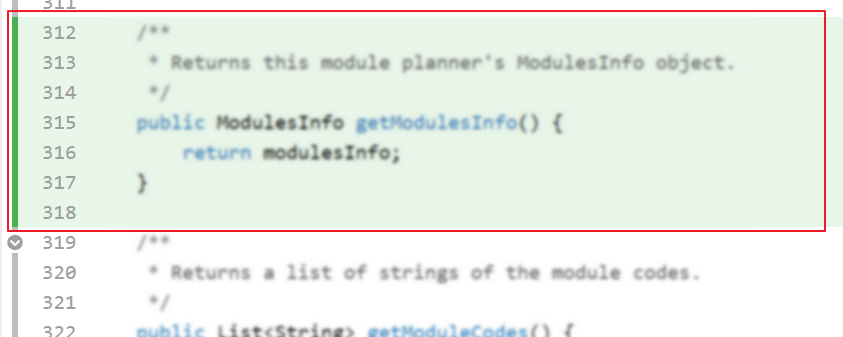
- More info on how to make the code RepoSense compatible:
- Go to the tp Code Dashboard. Click on the
Admin Tools → RepoSense
Tool Used: RepoSense (for Analyzing Code Authorship)
We will be using a tool called RepoSense to make it easier for you to see (and learn from) code written by others, and to help us see who wrote which part of the code.
Viewing the current status of code authorship data:
- The reports generated by the tool for the individual and team projects will be made available in the module website at some point in the semester. The feature that is most relevant to you is the Code Panel (shown on the right side of the screenshot above). It shows the code attributed to a given author.
- Click on your name to load the code attributed to you (based on Git blame/log data) onto the code panel on the right.
- If the code shown roughly matches the code you wrote, all is fine and there is nothing for you to do.
2. If the code does not match the actual authorship:
-
Here are the possible reasons for the code shown not to match the code you wrote:
- the git username in some of your commits does not match your GitHub username.
- the actual authorship does not match the authorship determined by git blame/log e.g., another student touched your code after you wrote it, and Git log attributed the code to that student instead
-
In those cases, you can provide more information to RepoSense to rectify the situation, in the following way:
For simple cases such as the following, you can create a PR to update our config files here. The meaning of the config files are given in the RepoSense user guide.
- missing some commits due to using multiple git
user.names - some commits/files need to be omitted from the analysis
For more complicated needs, follow the instructions below this box. If you are not sure which option to use, please post in the forum to ask.
- Install RepoSense (see the Getting Started section of the RepoSense User Guide)
- Use the two methods described in the RepoSense User Guide section Configuring a Repo to Provide Additional Data to RepoSense to provide additional data to the authorship analysis to make it more accurate.
- If you add a
config.jsonfile to your repo (as specified by one of the two methods),- Please use the exact partial name from here as the display name.
e.g.,"displayName": "CS2113-T11-4 ABDUL ... JAVID", - If your commits have multiple author names, specify all of them
e.g.,"authorNames": ["theMyth", "theLegend", "The Gary"] - Update the line
config.jsonin the.gitignorefile of your repo as/config.jsonso that it ignores theconfig.jsonproduced by the app but not the_reposense/config.json.
- Please use the exact partial name from here as the display name.
- If you add
@@authorannotations, please follow the guidelines below:
Adding @@author tags to indicate authorship
Adding @@author tags indicate authorship
-
Mark your code with a
//@@author {yourGithubUsername}. Note the double@.
The//@@authortag should indicates the beginning of the code you wrote. The code up to the next//@@authortag or the end of the file (whichever comes first) will be considered as was written by that author. Here is a sample code file://@@author johndoe
method 1 ...
method 2 ...
//@@author sarahkhoo
method 3 ...
//@@author johndoe
method 4 ... -
If you don't know who wrote the code segment below yours, you may put an empty
//@@author(i.e. no GitHub username) to indicate the end of the code segment you wrote. The author of code below yours can add the GitHub username to the empty tag later. Here is a sample code with an emptyauthortag:method 0 ...
//@@author johndoe
method 1 ...
method 2 ...
//@@author
method 3 ...
method 4 ... -
The author tag syntax varies based on file type e.g. for java, css, fxml. Use the corresponding comment syntax for non-Java files.
Here is an example code from an xml/fxml file.<!-- @@author sereneWong -->
<textbox>
<label>...</label>
<input>...</input>
</textbox>
... -
Do not put the
//@@authorinside java header comments.
👎/**
* Returns true if ...
* @@author johndoe
*/👍
//@@author johndoe
/**
* Returns true if ...
*/
What to and what not to annotate
-
Annotate both functional and test code There is no need to annotate documentation files.
-
Annotate only significant size code blocks that can be reviewed on its own e.g., a class, a sequence of methods, a method.
Claiming credit for code blocks smaller than a method is discouraged but allowed. If you do, do it sparingly and only claim meaningful blocks of code such as a block of statements, a loop, or an if-else statement.- If an enhancement required you to do tiny changes in many places, there is no need to annotate all those tiny changes; you can describe those changes in the Project Portfolio page instead.
- If a code block was touched by more than one person, either let the person who wrote most of it (e.g. more than 80%) take credit for the entire block, or leave it as 'unclaimed' (i.e., no author tags).
- Related to the above point, if you claim a code block as your own, more than 80% of the code in that block should have been written by yourself. For example, no more than 20% of it can be code you reused from somewhere.
- GitHub has a blame feature and a history feature that can help you determine who wrote a piece of code.
-
Do not try to boost the quantity of your contribution using unethical means such as duplicating the same code in multiple places. In particular, do not copy-paste test cases to create redundant tests. Even repetitive code blocks within test methods should be extracted out as utility methods to reduce code duplication. Individual members are responsible for making sure code attributed to them are correct. If you notice a team member claiming credit for code that he/she did not write or use other questionable tactics, you can email us (after the final submission) to let us know.
-
If you wrote a significant amount of code that was not used in the final product,
- Create a folder called
{project root}/unused - Move unused files (or copies of files containing unused code) to that folder
- use
//@@author {yourGithubUsername}-unusedto mark unused code in those files (note the suffixunused) e.g.
//@@author johndoe-unused
method 1 ...
method 2 ...Please put a comment in the code to explain why it was not used.
- Create a folder called
-
If you reused code from elsewhere, mark such code as
//@@author {yourGithubUsername}-reused(note the suffixreused) e.g.//@@author johndoe-reused
method 1 ...
method 2 ... -
You can use empty
@@authortags to mark code as not yours when RepoSense attribute the to you incorrectly.-
Code generated by the IDE/framework, should not be annotated as your own.
-
Code you modified in minor ways e.g. adding a parameter. These should not be claimed as yours but you can mention these additional contributions in the Project Portfolio page if you want to claim credit for them.
-
- After you are satisfied with the new results (i.e., results produced by running RepoSense locally), push the
config.jsonfile you added and/or the annotated code to your repo. We'll use that information the next time we run RepoSense (we run it at least once a week). - If you choose to annotate code, minimize annotating code chunks smaller than a method. We do not grade code snippets too small to be read meaningfully.
- If you encounter any problem when doing the above or if you have questions, please post in the forum.
We recommend you ensure your code is RepoSense-compatible by v2.0